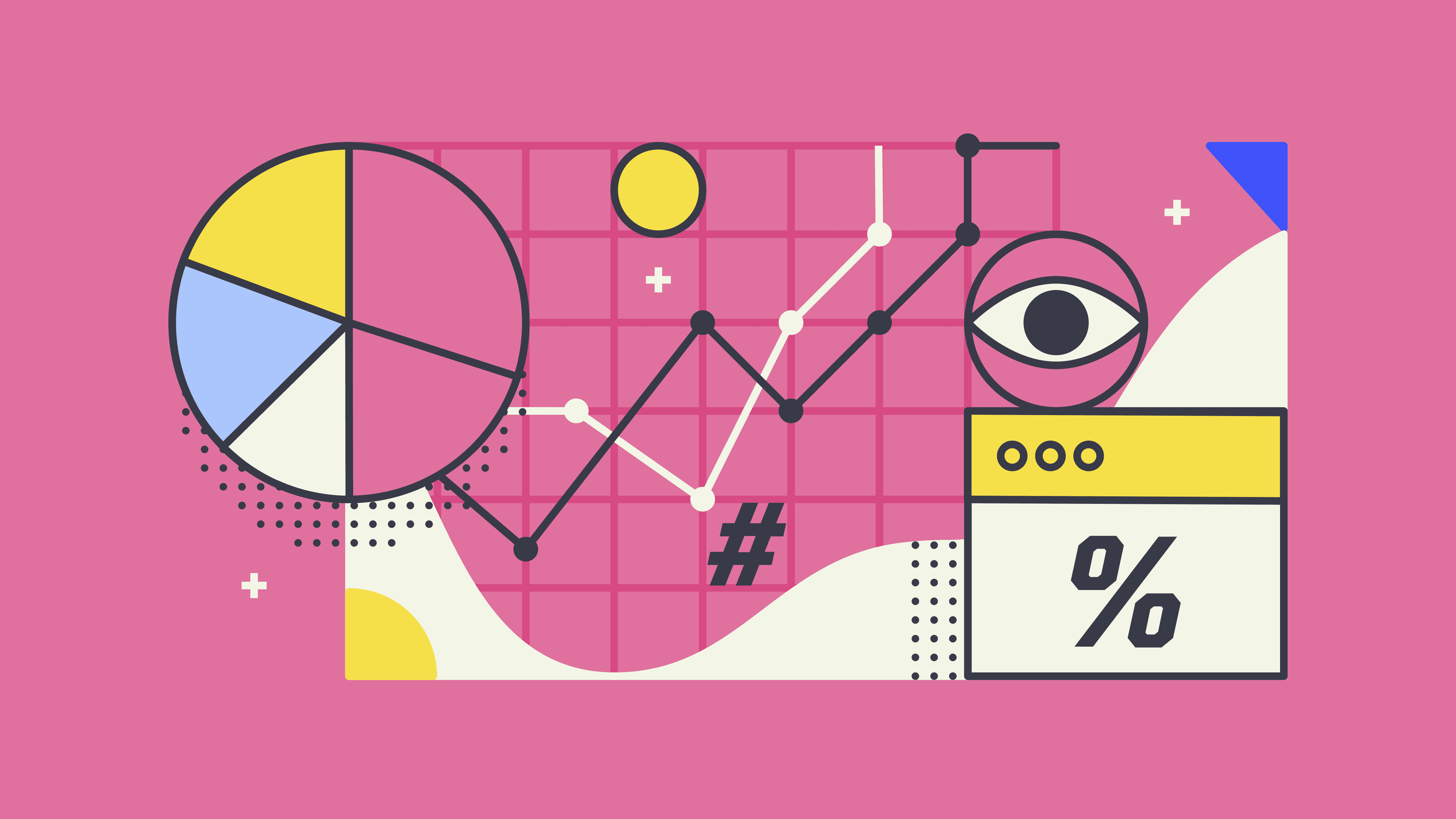In the digital age, users' attention is the most crucial indicator of a website's success. Beyond a simple visual approach, the ability to understand and predict users' subconscious behavior patterns is a fundamental competitive edge in modern design.
Eye-tracking technology is an innovative gateway to exploring human cognitive processes. With advancements in AI and cutting-edge analytical tools, we are now able to understand users' visual journeys more precisely and in greater depth.
The Importance of Website Eye Tracking
The design and user experience (UX) of a website are closely related. Understanding where users' attention stays when they visit a website is crucial. This enhances the performance of the website and helps users easily find the information they need. In the past, performance was measured by directly testing and tracking users' eye movements on the website, a method mostly feasible for large corporations. Today, with AI, it's possible to predict these eye movements, allowing for quick and easy estimation of website design performance.
Past Eye Tracking Methods
In the past, specialized equipment and software were required for eye tracking. This process was time-consuming and costly, making large-scale testing difficult. For instance, cameras and sensors had to be installed to track users' eye movements, and the collected data was then analyzed. While such methods provided accurate data, they demanded substantial resources and effort.
Advancements in AI-based Eye Tracking Technology
With the advancement of AI technology in recent years, eye tracking methods have also evolved. AI learns users' behavior patterns and predicts where their attention will focus. For example, AI analyzes how much users concentrate on specific elements of a website and provides information to optimize their placement or design. This technology has proved particularly effective in marketing and advertising.
Real Cases of Eye Tracking
Let's examine the effects of eye tracking through actual cases.
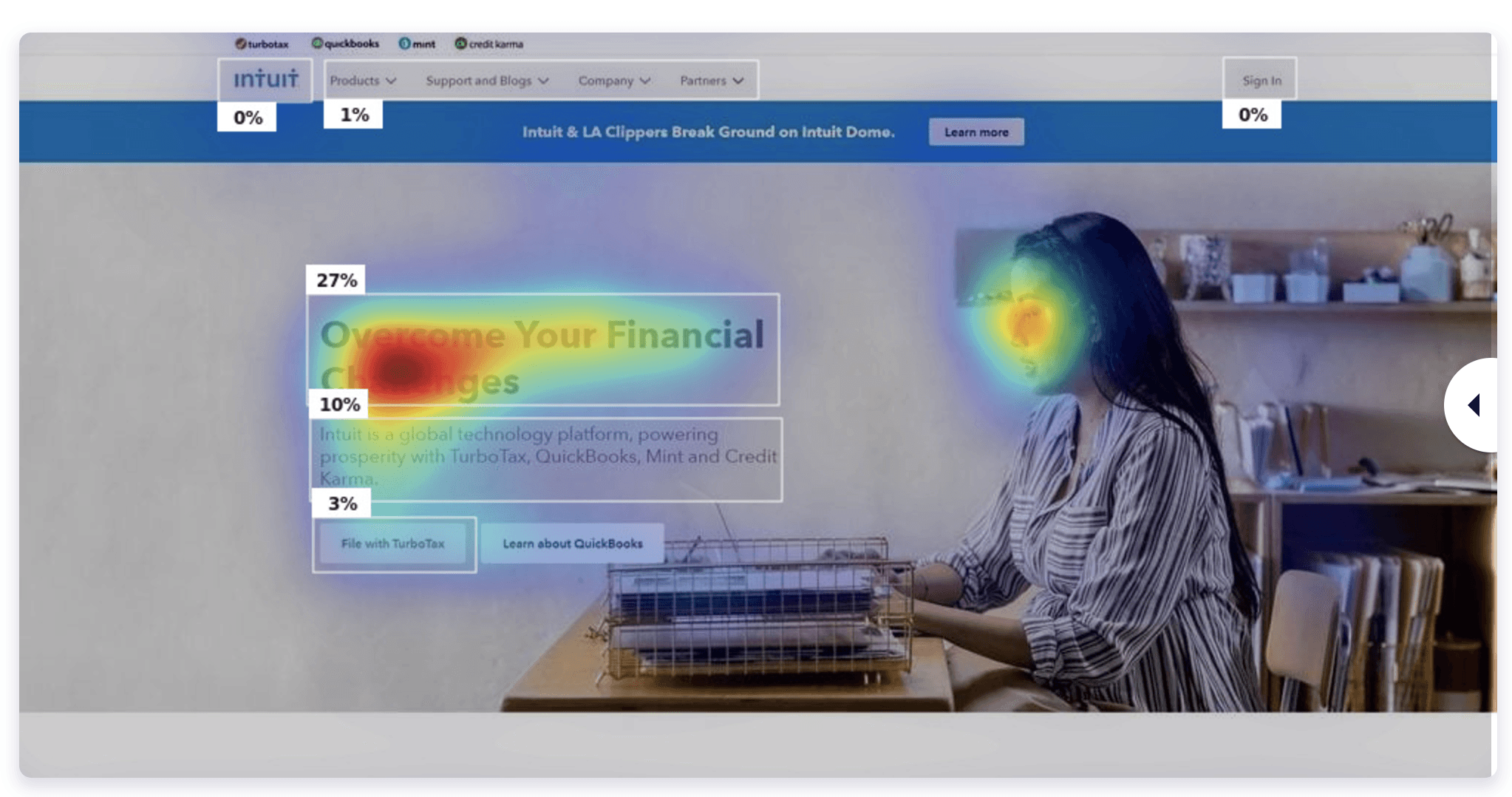
This image shows a heatmap of the Intuit website. Users' attention focuses 27% on the text "Overcome Your Financial Challenges," while other sections show concentrations of 10% and 3%. The data plays a crucial role in improving website design.
Currently, various eye tracking tools are available in the market. For instance, AI-based tools like Clueify help easily identify which elements users focus on within a website.
Improving UX/UI Through Eye Tracking
Utilizing eye tracking data greatly aids in improving UX/UI. By identifying which elements users focus on, the website's layout or design can be optimized. For example,
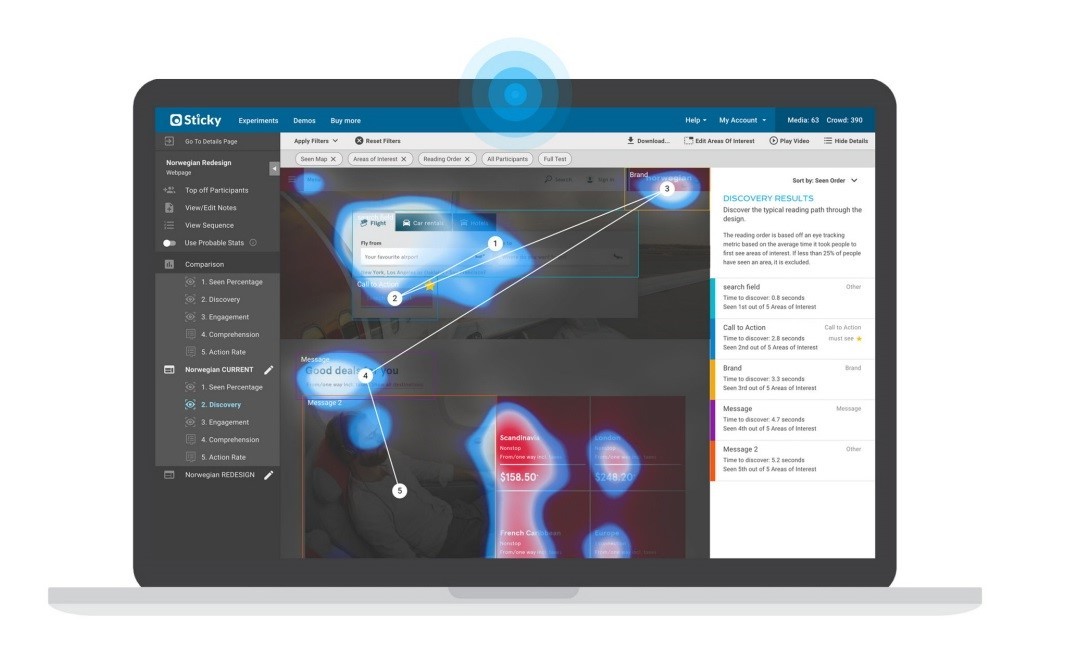
This image demonstrates a heatmap analysis tool for redesigning Norway Airlines' website. It visually shows where users' attention is concentrated, making it easy to identify which elements are effective.
IDHERE Studio's Data-Driven Design
So how does IDHERE Studio apply this eye tracking and psychological design?
IDHERE Studio conducts ongoing AI-based tracking on all designs and generates AI-based eye tracking reports on the final results. This allows us to predict if people will respond as intended with hooks.
Below are the website and eye tracking maps developed for VACA (Visual Art Communication Agency) by IDHERE Studio.
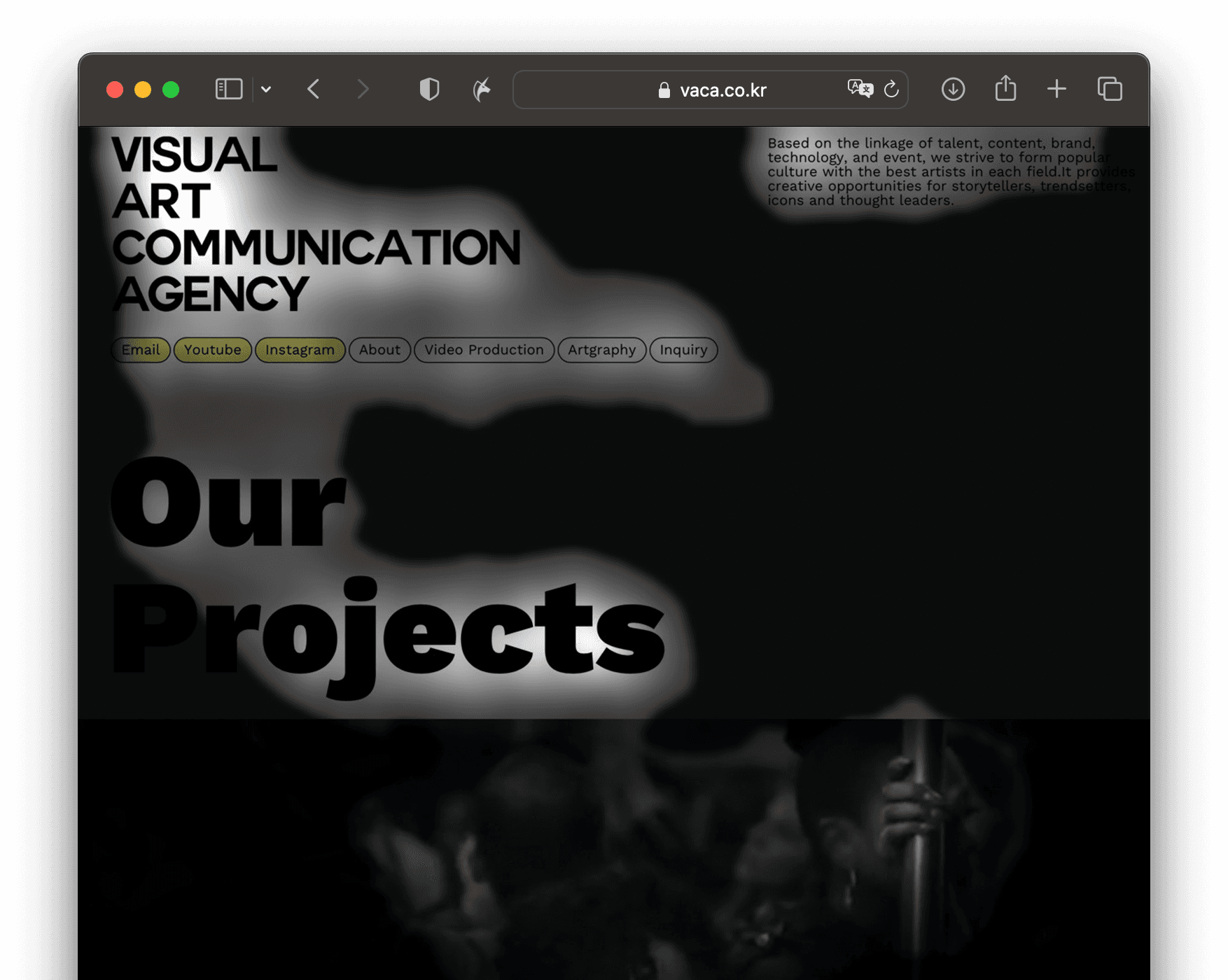
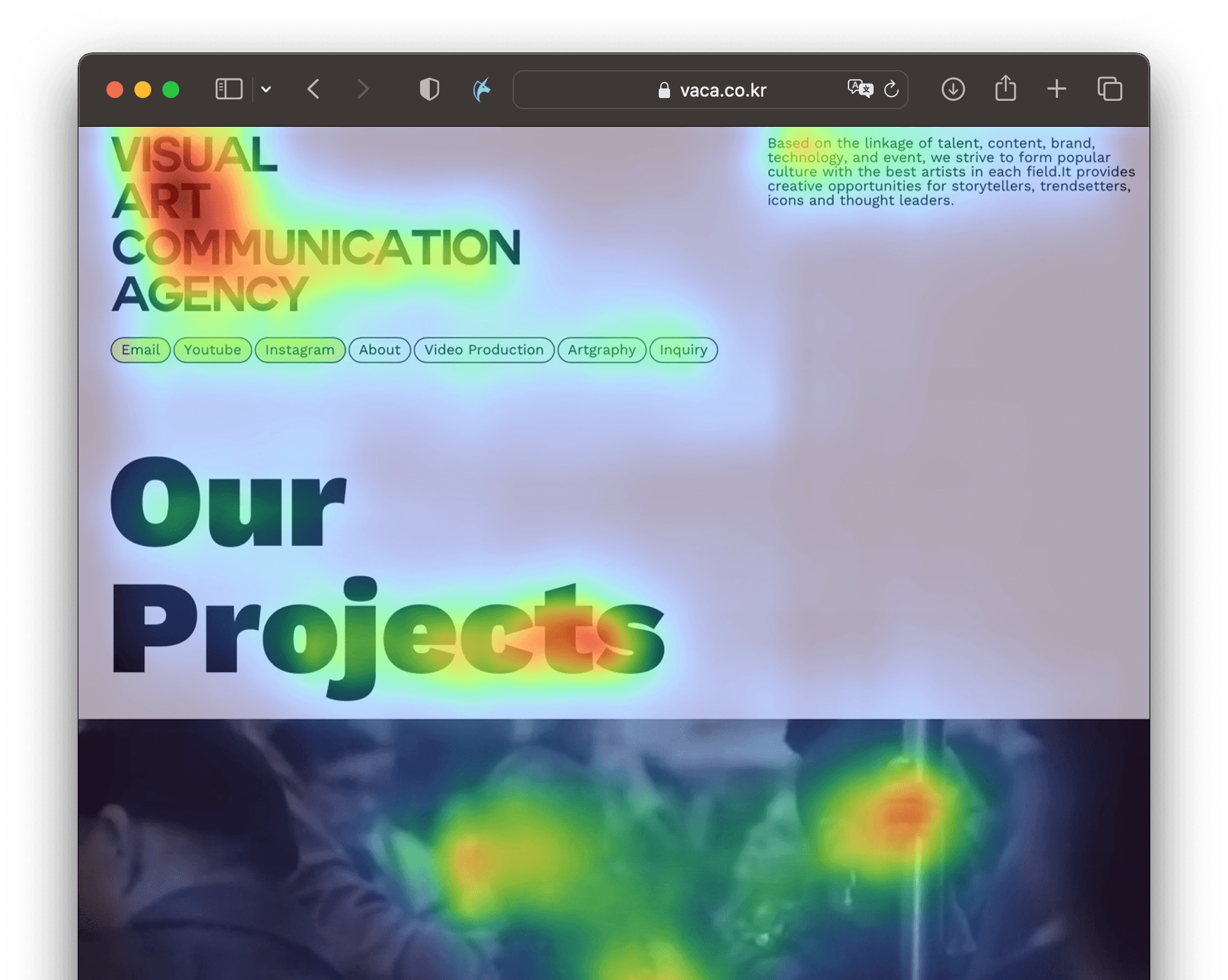
By using AI tools during the website design and development phase, like in these examples, it's possible to pre-test where users' attention will focus, and based on this, improve the design for higher conversion rates.
_
_
References
[1] Complexion - AI-Based Eye Tracking Solution (https://complexion.co.kr/ai-tracking-core)
[2] YozmIT - 'Clueify': Easily Verify Eye Tracking Data with AI - YozmIT (https://yozm.wishket.com/magazine/detail/2896/)
[3] NVIDIA Blog Korea - Deep Learning-Based Eye Tracking Technology, Focusing on Smartphone Users... (https://blogs.nvidia.co.kr/blog/deeplearning_eyetracking/)
[4] kosac.re.kr - AI-Based 'Sona' in Smart Glasses for Tracking Human Eyes and Expressions - Trends... (https://www.kosac.re.kr/brd/board/459/L/menu/248?brdType=R&thisPage=1&bbIdx=39859&brdCodeValue=&searchField=&searchText=)